size of bundle in .js vs .jsx?
The size of bundles produced from .js and .jsx files in React is generally the same because the differences between these two file extensions do not affect how JavaScript is compiled or bundled. Here’s a breakdown to clarify:
Key Points:
-
File Extension Purpose:
-
.jsand.jsxare just conventions:.jsis typically used for JavaScript files..jsxis used to indicate files containing React JSX syntax.
Both extensions are functionally equivalent in modern React projects because Babel or other compilers process them the same way.
-
-
Bundle Size:
Whether you use
.jsor.jsx, the bundle size is determined by the code itself, not the file extension. The bundling tools (e.g., Webpack, Vite) compile and optimize all files uniformly.
-
Optimization Factors:
-
The bundle size depends on:
The number of libraries and dependencies imported.
The efficiency of the code (e.g., unused imports).
The optimization tools used during the build process (e.g., minification, tree shaking).
-
-
Why Use
.jsx?:.jsxis preferred for React components because it explicitly communicates that the file contains JSX syntax, making the codebase more readable and organized.It’s purely a developer convention and doesn’t impact bundle size.
Recommendation:
Choose .jsx for React components to maintain clarity, but know that the file extension itself won’t influence the bundle size. For optimizing the bundle, focus on techniques like code splitting, tree shaking, and minimizing imports.
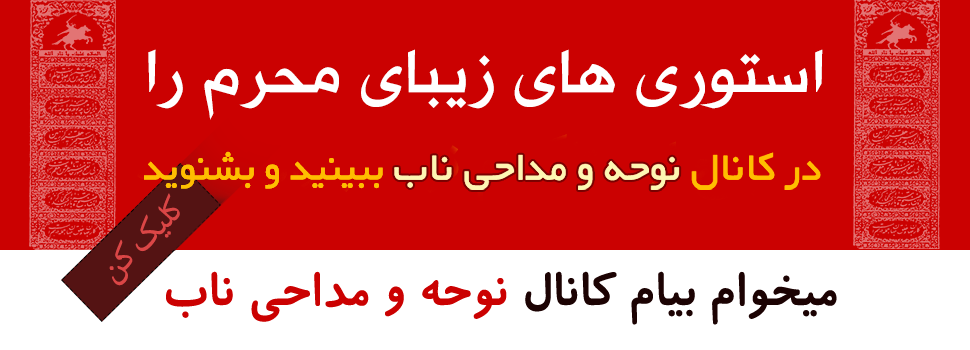
نظرات (۰)
هیچ نظری هنوز ثبت نشده است