How to handle and optimize bundles in react js
Optimizing bundles in React JS is essential for improving application performance and reducing load times. Here are some effective strategies:
1. Code Splitting
React offers built-in support for code splitting using dynamic imports. This technique splits your code into smaller chunks that can be loaded on demand. Example:
javascript
import React, { Suspense } from "react";
const LazyComponent = React.lazy(() => import("./LazyComponent"));
const App = () => (
<Suspense fallback={<div>Loading...</div>}>
<LazyComponent />
</Suspense>
);
This loads LazyComponent only when it's needed.
2. Tree Shaking
Ensure your project uses tools like Webpack, which automatically remove unused code (tree shaking). Import only what you need:
javascript
import { specificFunction } from "library"; // Avoid importing the entire library
3. Bundle Analyzer
Use tools like webpack-bundle-analyzer to visualize the size of your bundles and identify large dependencies. Installation:
bash
npm install webpack-bundle-analyzer --save-dev
Usage:
javascript
const BundleAnalyzerPlugin = require("webpack-bundle-analyzer").BundleAnalyzerPlugin;
module.exports = {
plugins: [new BundleAnalyzerPlugin()],
};
4. Minification
Minify your JavaScript and CSS to reduce bundle size. Most bundlers like Webpack do this automatically in production mode:
bash
NODE_ENV=production npm run build
5. Lazy Loading
Delay loading non-critical assets like images and components until they're needed. Libraries like react-lazyload can help with this.
6. Use Smaller Libraries
Instead of large libraries, opt for lightweight alternatives. For example:
Use
axiosinstead ofjQueryfor AJAX.Replace
moment.jswithdate-fns.
7. Optimize Images and Assets
Use optimized image formats (e.g., WebP).
Compress images and other assets.
8. Caching and CDN
Leverage caching and Content Delivery Networks (CDNs) to serve assets efficiently.
9. Reduce Polyfills
If you're targeting modern browsers, reduce unnecessary polyfills by configuring your .babelrc or Babel settings:
json
{
"presets": [["@babel/preset-env", { "targets": "defaults" }]]
}
By combining these strategies, you can significantly improve bundle performance and overall user experience.
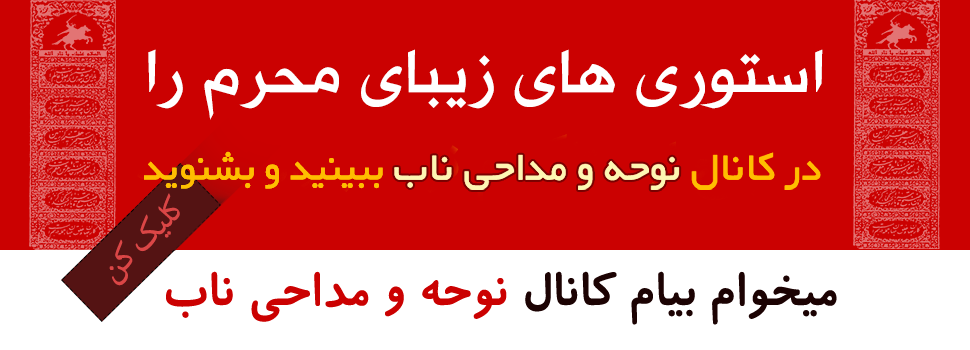
نظرات (۰)
هیچ نظری هنوز ثبت نشده است